One does not need to know the difference unless developing a performance-critical application. The minor distinction between 32-bit and 64-bit JVMs would make little difference in your application.
Now coming onto the differences where we will be listing out some key differences between 32-bit and 64-bit Java Virtual Machines are listed below in which we are comparing them alongside based on the concessive factors which are as follows:
1. In a 64-bit JVM, you can specify more memory for heap size than in a 32-bit JVM; for example, in a 32-bit JVM, the theoretical maximum memory limit is 4GB, whereas 64-bit is much higher.
2. The 64-bit JVM is especially useful for Java applications with large heaps, such as those that use more than 100 GB of memory as a maximum.
3. Because the size of the OOP (Ordinary Object Pointer) has increased from 32 to 64 bits, the same Java application will use more memory in the 64-bit JVM than in the 32-bit JVM. You can get away with it if you use the JVM option -XXCompressedOOP, which tells JVM to use 32-bit pointers.
4. The next major change which is seen is that in the 64-bit JVM architecture is the object header size, which is now 12 bytes instead of 8 bytes in the 32-bit JVM. Another change is the size of internal references, which can now be up to 8 bytes, whereas the 32-bit JVM can only be up to 4 bytes.
5. There is a separate installer for the 32-bit and 64-bit JVM’s.
6. Client JVM is only available for 32-bit JVM and not for 64-bit.
As above, we have seen such differences but do remember a note on how can 64-bit JVM performance be slower than 32-bit JVM?
This is because each native pointer in the system takes up eight bytes instead of four. The loading of this additional data increases memory usage, which results in slightly slower execution depending on how many pointers are loaded during your Java program’s execution. The Java virtual machine gains some extra registers that it can use to create more efficient native instruction sequences. When comparing 32-bit to 64-bit execution speed, these extra registers increase performance to the point where there is often no performance loss at all.
Certain points are there to be taken into consideration while migrating from a 32-bit JVM to a 64-bit JVM are as follows:
◉ Garbage collector pause time
◉ Native library
Factor 1: GC Pause times
The primary motivation for switching from 32-bit to 64-bit JVM is to increase heap size (i.e. -Xmx). When you increase heap size, your GC pause times will automatically increase because there is no more garbage in memory to clear. Before performing the migration, you must perform proper GC tuning; otherwise, your application may experience a pause of several seconds to a few minutes. To come up with the right GC settings for the newly increased heap size, you can use tools like GCeasy.
Factor 2: Native Library
If your application accesses native libraries through the Java Native Interface (JNI), you’ll need to upgrade the native libraries as well because only 32-bit native libraries can be used by 32-bit JVM. Similarly, a 64-bit JVM can only use native libraries that are 64-bit.
Note: When should I use a 32-bit or 64-bit Java virtual machine?
◉ If your application’s heap size (i.e. -Xmx) is less than 2GB, it’s a no-brainer. Use a 32-bit JVM. (< 2GB Memory)
◉ If your application requires more than 2GB of memory, it’s a no-brainer. Definitely go with 64-bit JVM (> 2GB memory)
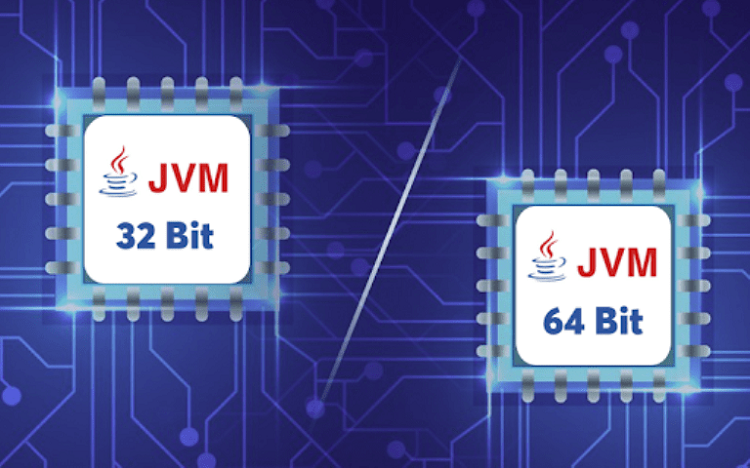



0 comments:
Post a Comment