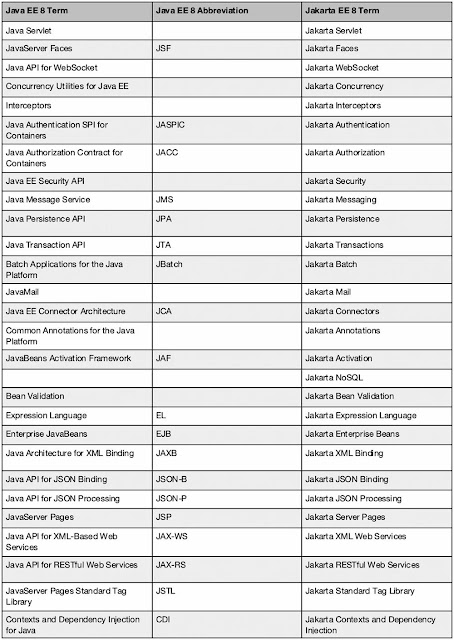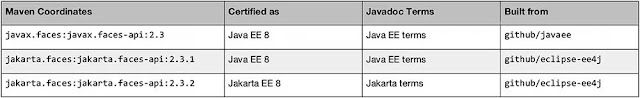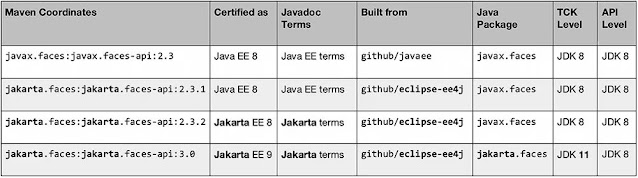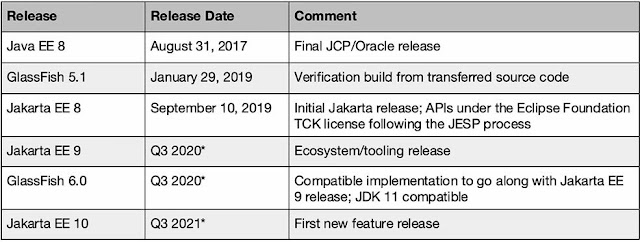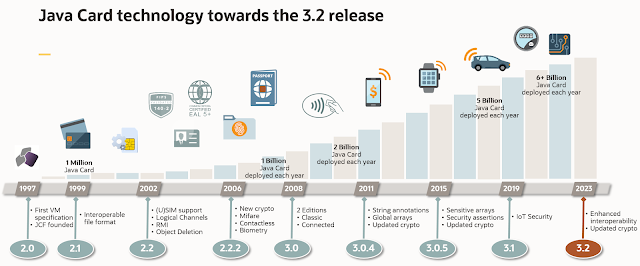Existing frameworks and libraries that access instance variables through getters and setters won’t work with records. Here’s what to do.
Records were first introduced in Java 14 as a preview feature. Recently, there has been a second preview with the arrival of
Java 15. Record classes are therefore not yet a regular part of the JDK and they are still subject to change.
In brief, the main goal of record classes is to model plain data aggregates with less ceremony than normal classes. A record class declares a sequence of fields, and may also declare methods. The appropriate constructor, accessor, equals, hashCode, and toString methods are created automatically. The fields are final because the class is intended to serve as a simple data carrier.
A record class declaration consists of a name, a header (which lists the fields of the class, known as its components), and a body. The following is an example of a record declaration:
record RectangleRecord(double length, double width) {
}
In this article, I will focus on serialization and deserialization, marshaling and unmarshaling, and state validation of records. But first, take a look at the class members of a record using Java’s Reflection API.
Introspection
With the introduction of records to Java, two new methods have been added to java.lang.Class:
- isRecord(), which is similar to isEnum() except that it returns true if the class was declared as a record
- getRecordComponents(), which returns an array of java.lang.reflect.RecordComponent objects corresponding to the record components
I’ll use the latter with the record class declared above to get its components:
System.out.println("Record components:");
Arrays.asList(RectangleRecord.class.getRecordComponents())
.forEach(System.out::println);
Record components:
double length
double width
As you can see, the components are the variables (type and name pairs) specified in the header of the record declaration. Now, look at the record fields that are derived from the components:
System.out.println("Record fields:");
Arrays.asList(RectangleRecord.class.getDeclaredFields())
.forEach(System.out::println);
The following is the output:
Record fields:
private final double record.test.RectangleRecord.length
private final double record.test.RectangleRecord.width
Note that the fields are generated by the compiler with the private and final modifiers. The field accessors and the constructor parameters are also derived from the record components, for example:
System.out.println("Field accessors:");
Arrays.asList(RectangleRecord.class.getDeclaredMethods())
.filter(m -> Arrays.stream(RectangleRecord.class.getRecordComponents()).map(c -> c.getName()).anyMatch(n -> n.equals(m.getName())))
.forEach(System.out::println);
System.out.println("Constructor parameters:");
Arrays.asList(RectangleRecord.class.getDeclaredConstructors())
.forEach(c -> Arrays.asList(c.getParameters())
.forEach(System.out::println));
Field accessors:
public double record.test.RectangleRecord.length()
public double record.test.RectangleRecord.width()
Constructor parameters:
double length
double width
Notice that the name of the field accessors does not start with get and, therefore, does not conform to the JavaBeans conventions.
You’re probably not surprised to not see any methods for setting the contents of a field, because records are supposed to be immutable.
Record components can also be annotated in the same way you would do for constructor or method parameters. For this purpose, I’ve created a simple annotation such as the following one:
import java.lang.annotation.Retention;
import java.lang.annotation.RetentionPolicy;
@Retention(RetentionPolicy.RUNTIME)
public @interface MyAnnotation {
}
Be sure to set the retention policy to RUNTIME; otherwise, the annotation is discarded by the compiler and will not be present at runtime. So, this is the modified record declaration with annotated components:
record Rectangle(@MyAnnotation double length, @MyAnnotation double width) {
}
The next step is to retrieve the annotation on the record components via reflection, for example:
System.out.println("Record component annotations:");
Arrays.asList(RectangleRecord.class.getRecordComponents())
.forEach(c -> Arrays.asList(c.getDeclaredAnnotations())
.forEach(System.out::println));
The following is the output:
Record component annotations:
@record.test.MyAnnotation()
@record.test.MyAnnotation()
As expected, the annotation is present on both components specified in the header of the record.
For records, however, the annotations that you add to the components are also propagated to the derived fields, accessors, and constructor parameters. I will quickly verify this by printing out the annotations of the component-derived artifacts:
Here are annotations on record fields:
System.out.println("Record field annotations:");
Arrays.asList(RectangleRecord.class.getDeclaredFields())
.forEach(f -> Arrays.asList(f.getDeclaredAnnotations())
.forEach(System.out::println));
Record field annotations:
@record.test.MyAnnotation()
@record.test.MyAnnotation()
Here are annotations on field accessors:
System.out.println("Field accessor annotations:");
Arrays.asList(RectangleRecord.class.getDeclaredMethods())
.filter(m -> Arrays.stream(RectangleRecord.class.getRecordComponents()).map(c -> c.getName()).anyMatch(n -> n.equals(m.getName())))
.forEach(m -> Arrays.asList(m.getDeclaredAnnotations())
.forEach(System.out::println));
Field accessor annotations:
@record.test.MyAnnotation()
@record.test.MyAnnotation()
Finally, here are annotations on record constructor parameters:
System.out.println("Constructor parameter annotations:");
Arrays.asList(RectangleRecord.class.getDeclaredConstructors())
.forEach(c -> Arrays.asList(c.getParameters())
.forEach(p -> Arrays.asList(p.getDeclaredAnnotations())
.forEach(System.out::println)));
And the following is the output:
Constructor parameter annotations:
@record.test.MyAnnotation()
@record.test.MyAnnotation()
As seen above, if you put an annotation on a record component, it will be automatically propagated to the derived artifacts. However, this behavior is not always desirable, because you might want the annotation to be present only on record fields, for instance. That’s why you can change this behavior by specifying the target of an annotation.
For example, if you want an annotation to be present only on the record fields, you would have to add a Target annotation with a parameter of ElementType.FIELD:
import java.lang.annotation.ElementType;
import java.lang.annotation.Retention;
import java.lang.annotation.RetentionPolicy;
import java.lang.annotation.Target;
@Target(ElementType.FIELD)
@Retention(RetentionPolicy.RUNTIME)
public @interface MyAnnotation {
}
Rerunning the above code yields this output:
Record component annotations:
Record field annotations:
@record.test.MyAnnotation()
@record.test.MyAnnotation()
Field accessor annotations:
Constructor parameter annotations:
As you can see, the annotation is now present only on the record fields. In the same way, you can state that the annotation should be present only on the accessors (ElementType.METHOD), or the constructor parameters (ElementType.PARAMETER), or any combination of those two and the record fields.
Be aware that in any of these cases, you must put the annotation always on the record components, because the fields, accessors, and constructor parameters simply don’t exist in a record declaration. Those are generated and annotated (according to the element types specified in the annotation declaration) by the compiler and, thus, are present only in the compiled record class.
Serialization and deserialization
Because they are ordinary classes, records can also be serialized and deserialized. The only thing you need to do is to add the java.io.Serializable interface to the record’s header, for example:
record RectangleRecord(double length, double width) implements Serializable {
}
Here’s the code to serialize a record:
private static final List<RectangleRecord> SAMPLE_RECORDS = List.of(
new RectangleRecord(1, 5),
new RectangleRecord(2, 4),
new RectangleRecord(3, 3),
new RectangleRecord(4, 2),
new RectangleRecord(5, 1)
);
try (
var fos = new FileOutputStream("C:/Temp/Records.txt");
var oos = new ObjectOutputStream(fos)) {
oos.writeObject(SAMPLE_RECORDS);
}
And the following code can be used to deserialize a record:
try (
var fis = new FileInputStream("C:/Temp/Records.txt");
var ois = new ObjectInputStream(fis)) {
List<RectangleRecord> records = (List<RectangleRecord>) ois.readObject();
records.forEach(System.out::println);
assertEquals(SAMPLE_RECORDS, records);
}
RectangleRecord[length=1.0, width=5.0]
RectangleRecord[length=2.0, width=4.0]
RectangleRecord[length=3.0, width=3.0]
RectangleRecord[length=4.0, width=2.0]
RectangleRecord[length=5.0, width=1.0]
However, there’s one major difference compared to ordinary classes: When a record is deserialized, its fields are set, via the record constructor, to the values deserialized from the stream. By contrast, a normal class is first instantiated by invoking the no-argument constructor, and then its fields are set via reflection to the values deserialized from the stream.
Thus, records are deserialized using their constructor. This behavior allows you to add invariants to the constructor to check the validity of the deserialized data. Since this is not possible with normal classes, there’s always a certain risk of deserializing bad or even hazardous data, which should not be underestimated, especially if the data comes from external sources.
import java.io.Serializable;
import java.lang.IllegalArgumentException;
import java.lang.StringBuilder;
public record RectangleRecord(double length, double width) implements Serializable {
public RectangleRecord {
StringBuilder builder = new StringBuilder();
if (length <= 0) {
builder.append("\nLength must be greater than zero: ").append(length);
}
if (width <= 0) {
builder.append("\nWidth must be greater than zero: ").append(width);
}
if (builder.length() > 0) {
throw new IllegalArgumentException(builder.toString());
}
}
}
Note that this code is using the record’s compact constructor here, so there’s no need to specify the parameters or to set the record fields explicitly. If you now deserialize the previously serialized records, every single instance is supposed to have a valid state; otherwise, an IllegalArgumentException is thrown by the record constructor.
You can verify this by modifying the serialized data of just one record in such a way that it doesn’t conform to the validation logic anymore: RectangleRecord[length=0.0, width=-5.0].
If you now execute the deserialization code from above, you’ll get the expected
IllegalArgumentException:
java.lang.IllegalArgumentException:
Length must be greater than zero: 0.0
Width must be greater than zero: -5.0
at record.test.RectangleRecord.<init>(RectangleRecord.java:18)
at java.base/java.io.ObjectInputStream.readRecord(ObjectInputStream.java:2320)
If you tried the same process with a normal class, no exception would occur, since the class’s constructor wouldn’t be called. The object would be deserialized with the erroneous data, without anyone noticing.
Look at the following RectangleClass, which is the counterpart of the RectangleRecord:
import java.io.Serializable;
import java.util.Objects;
public class RectangleClass implements Serializable {
private final double width;
private final double length;
public RectangleClass(double width, double length) {
StringBuilder builder = new StringBuilder();
if (length <= 0) {
builder.append("\nLength must be greater than zero: ").append(length);
}
if (width <= 0) {
builder.append("\nWidth must be greater than zero: ").append(width);
}
if (builder.length() > 0) {
throw new IllegalArgumentException(builder.toString());
}
this.width = width;
this.length = length;
}
@Override
public String toString() {
return "RectangleClass[" + "width=" + width + ", length=" + length + ']';
}
@Override
public int hashCode() {
return Objects.hash(width, length);
}
@Override
public boolean equals(Object obj) {
if (this == obj) {
return true;
}
if (obj == null) {
return false;
}
if (getClass() != obj.getClass()) {
return false;
}
RectangleClass other = (RectangleClass) obj;
return Objects.equals(length, other.length) && Objects.equals(width, other.width);
}
public double width() {
return width;
}
public double length() {
return length;
}
}
Although the constructor of the RectangleClass contains the same validation logic as the constructor of the RectangleRecord, it is not called during the deserialization process and, therefore, cannot prevent the creation of objects with invalid state.
Marshaling and unmarshaling
Just like normal classes, records can also be unmarshaled from and marshaled to a format of your choice, such as JSON, XML, or CSV. If you’d like to use an existing library to do so, be aware that it has to access the class fields via the Field.set(Object obj, Object value) method and not via the getter and setter methods, because records don’t have those methods.
However, you should know about some restrictions. In JDK 15’s second preview of Java records, a record’s field can no longer be accessed via the Field.set(Object obj, Object value) method (which was possible in JDK 14).
The reason for this restriction is to ensure the immutability of records by preventing this kind of backdoor manipulation by libraries. However, most of the current libraries aren’t aware of records yet. The libraries therefore treat records as ordinary classes and try to set the field values via the Field.set(Object obj, Object value) method. That’s not going to work.
Here is an example that uses the popular Gson library to demonstrate the above restriction. With this library, marshaling to JSON should work without any problem because Gson reads the record data using the Field.get(Object obj) method:
private static final List<RectangleRecord> SAMPLE_RECORDS = List.of(
new RectangleRecord(1, 5),
new RectangleRecord(2, 4),
new RectangleRecord(3, 3),
new RectangleRecord(4, 2),
new RectangleRecord(5, 1)
);
try (Writer writer = new FileWriter("C:/Temp/Records.json")) {
new Gson().toJson(SAMPLE_RECORDS, writer);
}
And here is the file output:
[{"length":1.0,"width":5.0},{"length":2.0,"width":4.0},{"length":3.0,"width":3.0},{"length":4.0,"width":2.0},{"length":5.0,"width":1.0}]
But a problem will occur during the unmarshaling process in which Gson tries to set the field values using the Field.set(Object obj, Object value) method:
try (Reader reader = new FileReader("C:/Temp/Records.json")) {
List<RectangleRecord> records = new Gson().fromJson(reader, new TypeToken<List<RectangleRecord>>(){}.getType());
records.forEach(System.out::println);
}
java.lang.IllegalAccessException: Can not set final double field record.test.RectangleRecord.length to java.lang.Double
at java.base/jdk.internal.reflect.UnsafeFieldAccessorImpl.throwFinalFieldIllegalAccessException(UnsafeFieldAccessorImpl.java:76)
at java.base/jdk.internal.reflect.UnsafeFieldAccessorImpl.throwFinalFieldIllegalAccessException(UnsafeFieldAccessorImpl.java:80)
at java.base/jdk.internal.reflect.UnsafeQualifiedDoubleFieldAccessorImpl.set(UnsafeQualifiedDoubleFieldAccessorImpl.java:79)
at java.base/java.lang.reflect.Field.set(Field.java:793)
Note that write access to the RectangleRecord.length field has been prevented by throwing a java.lang.IllegalAccessException. This means that the current libraries will need to be changed to take this restriction into account when dealing with records.
At the present time, the only way to set the field values of a record is by using its constructor. And if the constructor arguments are all immutable themselves (for example, when using primitive data types), it will indeed become very hard to change a record’s state. Fortunately, this restriction also helps ensure consistent state validation of records, as discussed in the earlier section about deserialization.
If you currently have to unmarshal records from JSON or any other format, you’ll probably have to write your own unmarshaler. Most libraries won’t support explicit marshaling or unmarshaling for records until they have become a regular Java feature.
As long as they’re not, they are still subject to change. Record field access has been restricted in JDK 15 by no longer allowing the fields to be changed via reflection, something that was still possible in JDK 14 (the first preview of records). That’s a change in behavior that should not be neglected—especially not by library designers—as everyone looks forward to JDK 16.
Bean validation
You may think that records can’t be subject to the bean validation specification (also known as JSR 303) because they do not adhere to the JavaBeans standard. That’s only partly true. A record’s state cannot be validated through its getters or setters, because records don’t have any getters or setters. However, a record’s state can very well be validated via its constructor parameters or its fields.
The Bean Validation API defines a way for expressing and validating constraints using Java annotations. Because these annotations are reusable, they help to avoid code duplication and, thus, contribute to more-concise and less error-prone code. By putting constraint annotations on the components of a record, you can enforce constraint validation and guarantee that a record’s state is always valid. Since records are immutable, you need to validate the constraints only once when you create a record instance. If no constraints are violated, the created instance always meets its invariants.
The following example shows how a record’s state can be validated. To do so, I’m using the bean validation reference implementation, which is the
Hibernate Validator.
But first, I’ll add the necessary dependencies with the help of a favorite build tool:
<dependency>
<groupId>org.hibernate</groupId>
<artifactId>hibernate-validator</artifactId>
<version>6.1.5.Final</version>
</dependency>
<dependency>
<groupId>org.glassfish</groupId>
<artifactId>javax.el</artifactId>
<version>3.0.0</version>
</dependency>
Note that the Hibernate Validator also requires an implementation of the
Expression Language to evaluate dynamic expressions in constraint violation messages.
Now, I’ll add some validation constraints to the RectangleRecord by the means of the @javax.validation.constraints.Positive annotation, which checks whether the element is strictly positive (zero values are considered invalid).
import javax.validation.constraints.Positive;
public record RectangleRecord(
@Positive(message = "Length is ${validatedValue} but must be greater than zero.") double length,
@Positive(message = "Width is ${validatedValue} but must be greater than zero.") double width
) {}
To be able to validate the state of a record, you need an instance of javax.validation.Validator. But to get a Validator instance, you first have to create a ValidatorFactory, for example:
ValidatorFactory factory = Validation.buildDefaultValidatorFactory();
Validator validator = factory.getValidator();
Now you can validate the state of a record instance as follows:
RectangleRecord rectangle = new RectangleRecord(0, -5);
Set<ConstraintViolation<RectangleRecord>> constraintViolations = validator.validate(rectangle);
constraintViolations.stream().map(ConstraintViolation::getMessage).forEach(System.out::println);
Length is 0.0 but must be greater than zero.
Width is -5.0 but must be greater than zero.
The previous example demonstrates that record classes can be validated like normal classes using the Bean Validation API. However, since records do not conform to JavaBeans conventions, their state cannot be validated using getters or setters, for instance.
Wouldn’t it be better to check the validity of an object’s state during its construction process and, thus, avoid the creation of an instance with incorrect data? Well, this is possible by calling the constraint validation logic in the record’s constructor itself.
In order not to have to add the above validation code to every single record constructor, I am going to implement it by using an interface. Because records are final, they cannot extend any other record class to inherit its methods. But a similar behavior can be achieved by declaring a default method in an interface, for example:
import java.lang.reflect.Constructor;
import java.util.Set;
import java.util.stream.Collectors;
import javax.validation.ConstraintViolation;
import javax.validation.ConstraintViolationException;
import javax.validation.Validator;
public interface Validatable {
default void validate(Object... args) {
Validator validator = ValidatorProvider.getValidator();
Constructor constructor = getClass().getDeclaredConstructors()[0];
Set<ConstraintViolation<?>> violations = validator.forExecutables()
.validateConstructorParameters(constructor, args);
if (!violations.isEmpty()) {
String message = violations.stream()
.map(ConstraintViolation::getMessage)
.collect(Collectors.joining(System.lineSeparator()));
throw new ConstraintViolationException(message, violations);
}
}
}
The following class provides the required Validator instance:
import javax.validation.Validation;
import javax.validation.Validator;
import javax.validation.ValidatorFactory;
public class ValidatorProvider {
private static final Validator VALIDATOR;
static {
ValidatorFactory factory = Validation.buildDefaultValidatorFactory();
VALIDATOR = factory.getValidator();
}
public static Validator getValidator() {
return VALIDATOR;
}
}
Now, everything’s in place to call the interface’s validate method in my record constructor. To do so, I have to specify an explicit constructor, which allows me to call the validate method:
import javax.validation.constraints.Positive;
public record RectangleRecord(double length, double width) implements Validatable {
public RectangleRecord (
@Positive(message = "Length is ${validatedValue} but must be greater than zero.") double length,
@Positive(message = "Width is ${validatedValue} but must be greater than zero.") double width
) {
validate(length, width);
this.length = length;
this.width = width;
}
}
Note that when you provide an explicit constructor, you have to annotate the constructor parameters and not the components of the record. You have previously seen that the annotations added to the components are also propagated to the derived fields, accessors, and constructor parameters. Regarding the constructor parameters, this is true only as long as you do not provide an explicit constructor.
Now, I’ll try to create a RectangleRecord instance with an invalid length and width:
RectangleRecord rectangle = new RectangleRecord(0, -5);
javax.validation.ConstraintViolationException:
Length is 0.0 but must be greater than zero.
Width is -5.0 but must be greater than zero.
at record.test.Validatable.validate(Validatable.java:21)
at record.test.RectangleRecord.<init>(RectangleRecord.java:11)
So, with the validation logic called already at instantiation time (in the record constructor), you can prevent the creation of an object with invalid data. In the first bean validation example from above, you first had to create an object with invalid state before you were able to validate it. But that’s exactly what you want to avoid: creating records with invalid state.
However, by providing an explicit canonical constructor, you also have to explicitly specify all the constructor parameters and set all the record field values manually. But isn’t that again quite a lot of clutter that you are trying to avoid when using records? In the following section, I’m going to show how you can omit an explicit constructor declaration and still get the record’s data validated during the instantiation process.
Byte Buddy
Byte Buddy is a library for creating and modifying Java classes during the runtime of Java applications without the need of a compiler. Unlike the code generation utilities included in the JDK (such as the Java Instrumentation API), Byte Buddy allows you to create arbitrary classes, and it does not require the implementation of any interface to create runtime proxies.
In addition, it offers a convenient API. Using the API, you can change classes either manually using a Java agent or during a build. You can use the library to manipulate existing classes, create new classes on demand, or intercept method calls, for instance. Using Byte Buddy does not require you to have an understanding of Java bytecode or the class file format. However, you can define custom bytecode, if needed.
The API was designed to be nonintrusive, so Byte Buddy does not leave any traces in class files after the code manipulation has taken place. That’s why the generated classes do not require Byte Buddy on the classpath.
Byte Buddy is a lightweight library that depends only on the visitor API of the ASM Java bytecode parser library, so it offers excellent runtime performance.
What I am interested in here is code manipulation at build time, which can be achieved easily by using a dedicated Maven plugin that ships with the Byte Buddy library.
As you probably know, a Maven build lifecycle consists of phases. One of these phases is the so-called compile phase after which Byte Buddy plugs in and changes the Java bytecode according to your instructions. Hence, there’s no code manipulation at runtime that could affect runtime performance.
I’ll start by adding the required dependencies for the Byte Buddy library:
<dependency>
<groupId>net.bytebuddy</groupId>
<artifactId>byte-buddy</artifactId>
<version>1.10.14</version>
</dependency>
The following XML adds the Byte Buddy Maven plugin to the build lifecycle:
<plugin>
<groupId>net.bytebuddy</groupId>
<artifactId>byte-buddy-maven-plugin</artifactId>
<version>1.10.14</version>
<executions>
<execution>
<goals>
<goal>transform</goal>
</goals>
</execution>
</executions>
<configuration>
<transformations>
<transformation>
<plugin>
record.test.RecordValidationPlugin
</plugin>
</transformation>
</transformations>
</configuration>
</plugin>
The Byte Buddy Maven plugin uses a custom class called RecordValidationPlugin that implements the net.bytebuddy.build.Plugin interface, for example:
import java.io.IOException;
import javax.validation.Constraint;
import static net.bytebuddy.matcher.ElementMatchers.hasAnnotation;
import static net.bytebuddy.matcher.ElementMatchers.annotationType;
import net.bytebuddy.build.Plugin;
import net.bytebuddy.description.method.MethodDescription;
import net.bytebuddy.description.type.TypeDescription;
import net.bytebuddy.dynamic.ClassFileLocator;
import net.bytebuddy.dynamic.DynamicType.Builder;
import net.bytebuddy.dynamic.scaffold.TypeValidation;
import net.bytebuddy.implementation.MethodDelegation;
import net.bytebuddy.implementation.SuperMethodCall;
public class RecordValidationPlugin implements Plugin {
@Override
public boolean matches(TypeDescription target) {
return target.isRecord() && target.getDeclaredMethods()
.stream()
.anyMatch(m -> m.isConstructor() && hasConstrainedParameters(m));
}
@Override
public Builder<?> apply(Builder<?> builder, TypeDescription typeDescription, ClassFileLocator classFileLocator) {
try {
builder = new ByteBuddy().with(TypeValidation.DISABLED).rebase(Class.forName(typeDescription.getName()));
} catch (ClassNotFoundException ex) {
throw new RuntimeException(ex);
}
return builder.constructor(this::hasConstrainedParameters)
.intercept(SuperMethodCall.INSTANCE.andThen(MethodDelegation.to(RecordValidationInterceptor.class)));
}
private boolean hasConstrainedParameters(MethodDescription m) {
return m.getParameters()
.asDefined()
.stream()
.anyMatch(p -> !p.getDeclaredAnnotations()
.asTypeList()
.filter(hasAnnotation(annotationType(Constraint.class)))
.isEmpty());
}
@Override
public void close() throws IOException {
}
}
The interface has three methods: matches, apply, and close. I don’t need to implement the last one.
The first method is used by Byte Buddy to find all the classes whose code I want to change. I need only the record classes that have a constructor with constrained parameters (having bean validation annotations). This is where the new method Class.isRecord() comes into play.
The second method applies the changes to the bytecode generated during the compile phase. It adds to those record constructors that have constrained parameters a call to a method in a custom class called RecordValidationInterceptor.
Also, note that I have to use a custom Builder instance as follows, because Java records are still a preview feature and, therefore, type validation needs to be disabled:
builder = new ByteBuddy().with(TypeValidation.DISABLED).rebase(Class.forName(typeDescription.getName()));
And here’s the code for the RecordValidationInterceptor:
import java.lang.reflect.Constructor;
import java.util.Set;
import java.util.stream.Collectors;
import javax.validation.ConstraintViolation;
import javax.validation.ConstraintViolationException;
import javax.validation.Validation;
import javax.validation.Validator;
import javax.validation.ValidatorFactory;
import net.bytebuddy.implementation.bind.annotation.AllArguments;
import net.bytebuddy.implementation.bind.annotation.Origin;
public class RecordValidationInterceptor {
private static final Validator VALIDATOR;
static {
ValidatorFactory factory = Validation.buildDefaultValidatorFactory();
VALIDATOR = factory.getValidator();
}
public static <T> void validate(@Origin Constructor<T> constructor, @AllArguments Object[] args) {
Set<ConstraintViolation<T>> violations = VALIDATOR.forExecutables()
.validateConstructorParameters(constructor, args);
if (!violations.isEmpty()) {
String message = violations.stream()
.map(ConstraintViolation::getMessage)
.collect(Collectors.joining(System.lineSeparator()));
throw new ConstraintViolationException(message, violations);
}
}
}
As a result of the code manipulation, the validate method gets called from the record constructor and passes a Constructor object along with the according parameter values to the bean validator instance.
You can give the method any name; Byte Buddy will identify it with the help of its own annotations such as @Origin or @AllArguments.
Now I’ll build the project using the previously declared RectangleRecord with validation constraints added to the components, for example:
import javax.validation.constraints.Positive;
public record RectangleRecord(
@Positive(message = "Length is ${validatedValue} but must be greater than zero.") double length,
@Positive(message = "Width is ${validatedValue} but must be greater than zero.") double width
) {}
After the build has completed, you can look at the resulting bytecode. To do so, execute the following command (allowing you to disassemble a class file) from the command line:
javap -c RectangleRecord
In the following, I show only the constructor bytecode:
public record.test.RectangleRecord(double, double);
Code:
0: aload_0
1: dload_1
2: dload_3
3: aconst_null
4: invokespecial #75 // Method "<init>":(DDLrecord/test/RectangleRecord$auxiliary$Vd34tcl4;)V
7: getstatic #79 // Field cachedValue$RxYQQtAf$d63lk91:Ljava/lang/reflect/Constructor;
10: iconst_2
11: anewarray #81 // class java/lang/Object
14: dup
15: iconst_0
16: dload_1
17: invokestatic #87 // Method java/lang/Double.valueOf:(D)Ljava/lang/Double;
20: aastore
21: dup
22: iconst_1
23: dload_3
24: invokestatic #87 // Method java/lang/Double.valueOf:(D)Ljava/lang/Double;
27: aastore
28: invokestatic #93 // Method csv/to/records/RecordValidationInterceptor.validate:(Ljava/lang/reflect/Constructor;[Ljava/lang/Object;)V
31: return
Notice the last instruction just before the return statement. That’s where the method RecordValidationInterceptor.validate is called.
Now I’ll test the code refactored by Byte Buddy:
RectangleRecord rectangle = new RectangleRecord(0, -5);
javax.validation.ConstraintViolationException:
Length is 0.0 but must be greater than zero.
Width is -5.0 but must be greater than zero.
at csv.to.records.RecordValidationInterceptor.validate(RecordValidationInterceptor.java:32)
at record.test.RectangleRecord.<init>(RectangleRecord.java)
As you can see, the creation of a RectangleRecord instance with invalid data has been avoided just by using regular bean validation constraints on record components. The use of the Byte Buddy plugin helps you to enforce Java record invariants through the means of bean validation.
Source: oracle.com