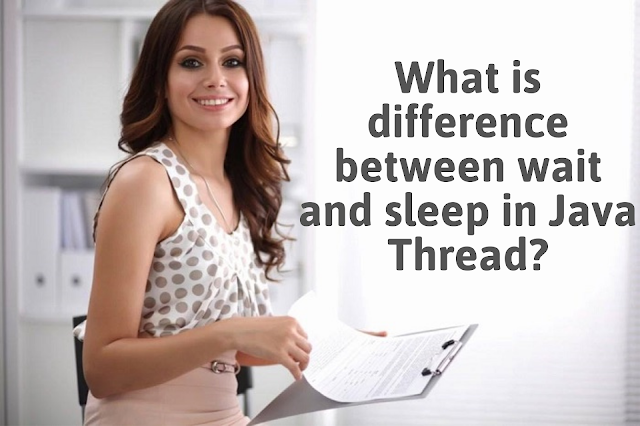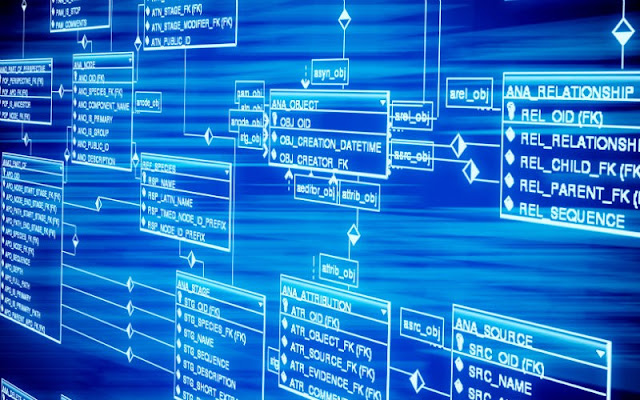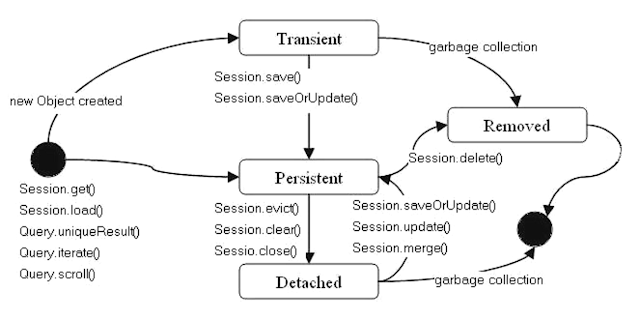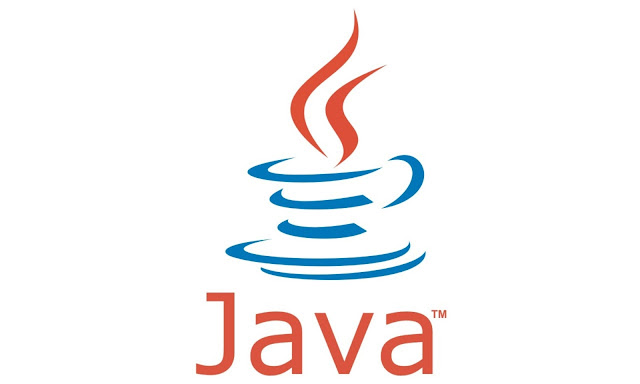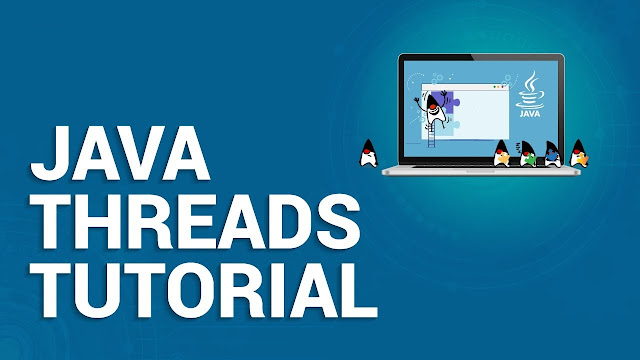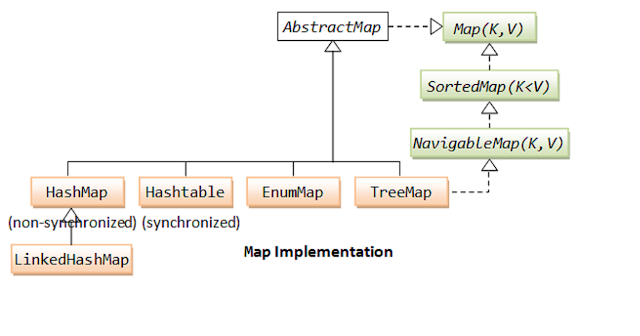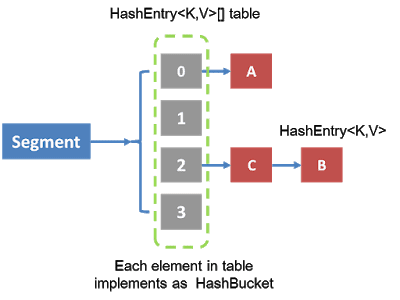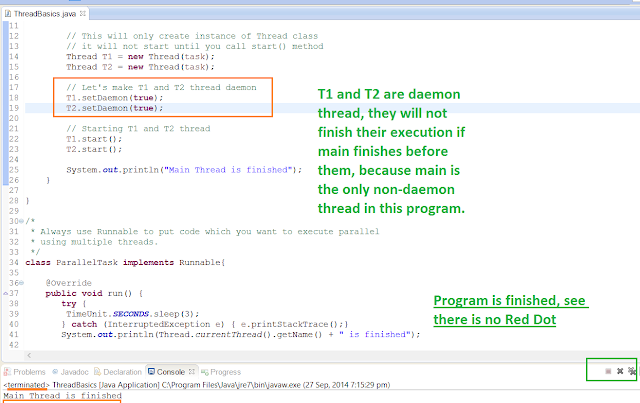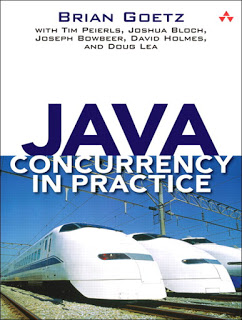Wait vs sleep in Java
Differences between wait and sleep method in Java multi-threading is one of the very old questions asked in Java interviews. Though both wait and sleep put thread on waiting state, they are completely different in terms of behavior and use cases. Thread.sleep(long millis) is meant for introducing pause, releasing CPU and giving another thread an opportunity to execute while wait is used for inter thread communication in Java. These methods are defined in java.lang.Object class and available to every object in Java. It is based upon object lock, if you remember every object in Java has implicit lock, also known as monitor. When a thread enter into a synchronized method it acquired the lock which is used to protect the critical reason e.g. it acquired lock on current object if it is going inside an instance synchronized method and lock object on class literal if its entering into a static synchronized method. By using wait() and notify() method two threads can communicate with each other which is key to solve many concurrency problems e.g. produce consumer problem, dining philosopher problem, reader and writer problem, and to implement several Concurrency designs.
In this tutorial, you will learn about following this about wait() and sleep() method in Java :
What is wait() method in Java?
What is sleep() method in Java?
What is difference between wait and sleep in Java?
Where to use wait and sleep in Java?
What is wait and sleep method in Java
Wait method is defined in Object class and it available to all object, wait() method is always discussed along with its counterpart notify() and notifyAll() method and used in inter thread communication in Java.
The wait() method puts a thread on wait by checking some condition like in Producer Consumer problem, producer thread should wait if Queue is full or Consumer thread should wait if Queue is empty.
The notify() method is used to wake up waiting thread by communicating that waiting condition is over now for example once producer thread puts an item on empty queue it can notify Consumer thread that Queue is not empty any more. On the other hand Sleep() method is used to introduce pause on Java application.
You can put a Thread on sleep, where it does not do anything and relinquish the CPU for specified duration. When a Thread goes to Sleep it can be either wake up normally after sleep duration elapsed or it can be woken up abnormally by interrupting it.
Difference between Wait and Sleep method in Java Thread
In last section we saw what is wait and sleep method and in this section we will see what are differences between wait and sleep method in Java. As I told before apart from waiting they are completely different to each other:
1) First and most important difference between Wait and sleep method is that wait method must be called from synchronized context i.e. from synchronized method or block in Java. If you call wait method without synchronization, it will throw IllegalMonitorStateException in Java. On the other hand there is no requirement of synchronization for calling sleep method , you can call it normally.
2) Second worth noting difference between wait and sleep method is that, wait operates on Object and defined in Object class while sleep operates on current Thread and defined in java.lang.Thread class.
3) Third and another significant difference between wait and sleep in Java is that, wait() method releases the lock of object on which it has called, it does release other locks if it holds any while sleep method of Thread class does not release any lock at all.
4) wait method needs to be called from a loop in order to deal with false alarm i.e. waking even though waiting condition still holds true, while there is no such thing for sleep method in Java. its better not to call Sleep method from loop.
here is code snippet for calling wait and sleep method in Java
synchronized(monitor)
while(condition == true){ monitor.wait()) //releases monitor lock
Thread.sleep(100); //puts current thread on Sleep
5) One more difference between wait and sleep method which is not as significant as previous ones is that wait() is a non static method while sleep() is static method in Java.
Where to use wait and sleep method in Java
By reading properties and behavior of wait and sleep method it's clear that wait() method should be used in conjunction with notify() or notifyAll() method and intended for communication between two threads in Java while Thread.sleep() method is a utility method to introduce short pauses during program or thread execution. Given the requirement of synchronization for wait, it should not be used just to introduce pause or sleep in Java.
In summary wait and sleep method are completely different to each other and have different use cases. Use wait() and notify() method for inter thread communication while use sleep() method for introducing small pause during thread execution. Also remember, that wait() method will release the lock acquired when it entered into synchronized block or method, but sleep() method will keep the lock with itself. So if you design require releasing the lock during wait period then use wait() and notify method otherwise just use sleep().