Here we will be writing custom java source codes corresponding to which we will be providing the AST for the same java source code as in implementation.
// Java Custom Source Code
// Main class
class GFG {
// Main driver method
public static void main(String[] args)
{
// Print statement
System.out.println("Hello World!");
}
}
Example 1(B) AST of above source code
CLASS_DEF -> CLASS_DEF [1:0]
|--MODIFIERS -> MODIFIERS [1:0]
| `--LITERAL_PUBLIC -> public [1:0]
|--LITERAL_CLASS -> class [1:7]
|--IDENT -> GFG [1:13]
`--OBJBLOCK -> OBJBLOCK [1:17]
|--LCURLY -> { [1:17]
|--METHOD_DEF -> METHOD_DEF [2:4]
| |--MODIFIERS -> MODIFIERS [2:4]
| | |--LITERAL_PUBLIC -> public [2:4]
| | `--LITERAL_STATIC -> static [2:11]
| |--TYPE -> TYPE [2:18]
| | `--LITERAL_VOID -> void [2:18]
| |--IDENT -> main [2:23]
| |--LPAREN -> ( [2:27]
| |--PARAMETERS -> PARAMETERS [2:34]
| | `--PARAMETER_DEF -> PARAMETER_DEF [2:34]
| | |--MODIFIERS -> MODIFIERS [2:34]
| | |--TYPE -> TYPE [2:34]
| | | `--ARRAY_DECLARATOR -> [ [2:34]
| | | |--IDENT -> String [2:28]
| | | `--RBRACK -> ] [2:35]
| | `--IDENT -> args [2:37]
| |--RPAREN -> ) [2:41]
| `--SLIST -> { [2:43]
| |--EXPR -> EXPR [3:26]
| | `--METHOD_CALL -> ( [3:26]
| | |--DOT -> . [3:18]
| | | |--DOT -> . [3:14]
| | | | |--IDENT -> System [3:8]
| | | | `--IDENT -> out [3:15]
| | | `--IDENT -> println [3:19]
| | |--ELIST -> ELIST [3:27]
| | | `--EXPR -> EXPR [3:27]
| | | `--STRING_LITERAL -> "Hello World!" [3:27]
| | `--RPAREN -> ) [3:41]
| |--SEMI -> ; [3:42]
| `--RCURLY -> } [4:4]
`--RCURLY -> } [5:0]
Now you must be wondering how to make an AST or how the above code is generated for that geek follow the simple steps as listed in the sequential order.
◉ Run the Source Code in your local Environment.
checkstyle-8.43-all.jar
◉ Audit the Program with the help of Checkstyle in your Terminal:
java -jar checkstyle-8.43-all.jar -c /google_checks.xml YourFile.java
◉ After Audit, Run this command in your terminal to get the AST of your preferred Code: java -jar checkstyle-8.43-all.jar -t YourFile.java
◉ AST is now ready. But wait geeks,
Note: This is not an Updated AST
Remember: To update the AST, we have to do the following two steps
Step 1: We should replace
">" with ">" and "<" with "<"
Step 2: Remove the code lines
Example 1(C) Updated AST Examples of the above code is as follows:
Java
CLASS_DEF -> CLASS_DEF
|--MODIFIERS -> MODIFIERS
| `--LITERAL_PUBLIC -> public
|--LITERAL_CLASS -> class
|--IDENT -> GFG
`--OBJBLOCK -> OBJBLOCK
|--LCURLY -> {
|--METHOD_DEF -> METHOD_DEF
| |--MODIFIERS -> MODIFIERS
| | |--LITERAL_PUBLIC -> public
| | `--LITERAL_STATIC -> static
| |--TYPE -> TYPE
| | `--LITERAL_VOID -> void
| |--IDENT -> main
| |--LPAREN -> (
| |--PARAMETERS -> PARAMETERS
| | `--PARAMETER_DEF -> PARAMETER_DEF
| | |--MODIFIERS -> MODIFIERS
| | |--TYPE -> TYPE
| | | `--ARRAY_DECLARATOR -> [
| | | |--IDENT -> String
| | | `--RBRACK -> ]
| | `--IDENT -> args
| |--RPAREN -> )
| `--SLIST -> {
| |--EXPR -> EXPR
| | `--METHOD_CALL -> (
| | |--DOT -> .
| | | |--DOT -> .
| | | | |--IDENT -> System
| | | | `--IDENT -> out
| | | `--IDENT -> println
| | |--ELIST -> ELIST
| | | `--EXPR -> EXPR
| | | `--STRING_LITERAL -> "Hello World!"
| | `--RPAREN -> )
| |--SEMI -> ;
| `--RCURLY -> }
`--RCURLY -> }
Example 2: Representing 1 + 2 can be represented in AST
Java
+ BinaryExpression
- type: +
- left_value:
LiteralExpr:
value: 1
- right_vaue:
LiteralExpr:
value: 2
Source: geeksforgeeks.org
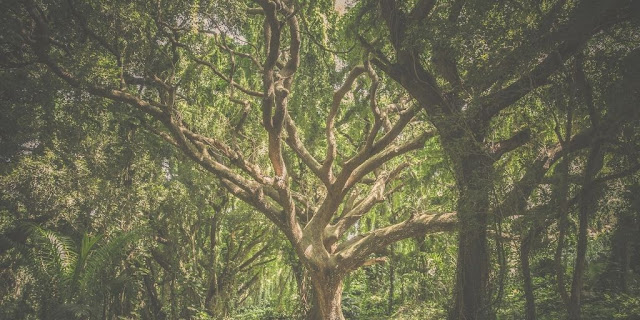
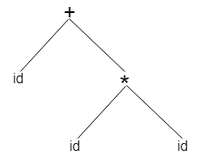




0 comments:
Post a Comment