So primarily discuss what is endsWith() method is, so it is a method of String class that checks whether the string ends with a specified suffix. This method returns a boolean value true or false.
Syntax:
public boolean endsWith(String suff)
Parameter: specified suffix part
Return: Boolean value, here in java we only have true and false.
Methods:
We can use Regular Expression / Matches as a substitute for startWith() method in Java
1. Using Regular Expression
2. Using Matches
Method 1: Using Regular Expression
Regular Expressions or Regex (in short) is an API for defining String patterns that can be used for searching, manipulating, and editing a string in Java. Email validation and passwords are a few areas of strings where Regex is widely used to define the constraints. Regular Expressions are provided under java.util.regex package. This consists of 3 classes and 1 interface. The java.util.regex package primarily consists of the following three classes as depicted below in tabular format as follows:
◉ Pattern
◉ Matcher
◉ PatternSyntaxException
Example
// Java Program to Illustrate use of Regular Expression
// as substitute of endsWith() method
// Importing required classes
import java.util.regex.Matcher;
import java.util.regex.Pattern;
// Main class
public class Java {
// Main driver method
public static void main(String args[])
{
// Declaring and initialising string
String Str = new String("Welcome to oraclejavacertified");
// Display message
System.out.print(
"Check whether string ends with Welcome using endsWith : ");
// Using endWith() method
System.out.println(Str.endsWith("Java"));
// Creating Pattern and matcher classes object
Pattern pattern = Pattern.compile(".*Java");
Matcher m = pattern.matcher(Str);
// Checking whether string ends with specific word
// or nor and returning the boolean value
// using ? operator and find() method
System.out.print(
"Check whether string ends with Welcome using Regex: ");
System.out.println(m.find() ? "true" : "false");
}
}
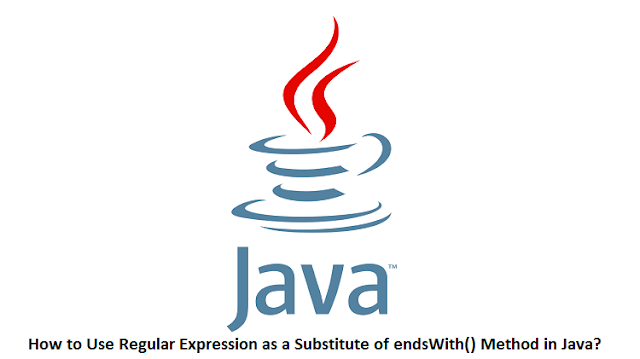



0 comments:
Post a Comment