The Oracle Cloud Infrastructure (OCI) File Storage service now supports cloud native asynchronous replication as a feature of our highly available, elastic file system. With the launch of this feature, file system replication is available as a fully managed solution for your enterprise workloads.
What is File Storage replication?
File Storage replication allows you to replicate your source file systems to target file systems in different availability domains. These targets can exist across multiple availability domains within a region or across different regions in your tenancy. For example, an Oracle E-Business Suite (EBS) customer with primary operations in availability domain 1 in Phoenix, AZ, can choose to have their backup or recovery site be in availability domain 2 of Ashburn, VA. This functionality is critical for many customers who need disaster recovery solutions to protect critical business data and adhere to compliance requirements. File Storage replication uses snapshots and clones as some of the building blocks for its replication and disaster recovery architecture.
File Storage replication gives you consistent file system replicas. Your application can use the target file system, fully confident of its consistency. The capability of having file system consistency is another OCI first in the industry, where the underlying replication technology doesn’t rely on block-level replication. This setup is unlike what other hyper-scale cloud providers offer, where the filesystem consistency is not provided.
With File Storage replication, the source file system can be replicated to multiple target regions simultaneously. You can select a replication interval that meets your business needs. This flexibility helps you meet your compliance and information life cycle requirements with the following use cases:
◉ Geographically dispersed disaster recovery: Failover and failback
◉ Data migration and data mobility: General data movement (copy and backup), snapshots, and read-write file system clones in other availability domains or regions
Understanding File Storage replication concepts
A replication relationship is established between a file system in the primary (source) region and a file system in the secondary (target) or recovery region. The replication relationship is represented by replication resources, which are tracked by unique Oracle Cloud identifiers (OCIDs) in the source and target regions. Source and target file systems don’t necessarily have to be in different regions. They can be in different availability domains within the same region.
The initial data transfer from the source to the target file system is called the base copy. When the base copy is complete, periodic system-driven snapshots are taken on the source, and the incremental data are securely transferred over to the target file system. These increments are called delta copies. The base copy, snapshots, and delta copies all happen without any intervention from the user.
The frequency of the delta copy is controlled by the replication interval specified by you. For convenience, the replication feature assesses your file system and recommends an appropriate replication interval. You can monitor the health, progress, and performance of the replication by using metrics, alarms, and notifications.
File Storage replication is asynchronous in nature. The source and target file systems have an active and passive role. You can actively use the source file system during replication. The data on the target file system is accessible only when the replication relationship is ended. Alternatively, you can also create a clone from a snapshot in the target filesystem and use that clone with your application.
Get started
With two clicks, you can get replication going! Head over to the Oracle Cloud Console and select the file system that you want to replicate. In the Resources panel, click the Replication link. Then, click the Create Replication button, fill out a few fields, and you’re on your way.
Like any other File Storage feature, you can also use the OCI command line interface (CLI), application programming interface (API), or the software development kit (SDK) to create and manage replications. You can also set up replication using Terraform (resource manager).
When you put together your disaster recovery solution using File Storage replication, you need to understand the starting sizes, the rates of change to your file systems, and the network bandwidth between the source and target regions. For large or rapidly changing file systems, you might find that the replication interval currently supportable is beyond your recovery point objectives.
Replication has a built-in estimator tool that considers these factors and helps you arrive at the recommended replication interval for the target region. It also estimates the completion time for the base copy. With replication metrics and OCI alarms, the replication estimator feature enables you to plan and monitor your recovery point objectives.
Like other File Storage features, using replication has no extra cost. However, as a file system user, you’re billed for the storage that you use. So, when you replicate a file system, you pay for the storage used for the source and the target file systems. If you’re replicating between regions, a common use case for disaster recovery considerations, you’re also charged for the outbound data transfer between regions.
Source: oracle.com
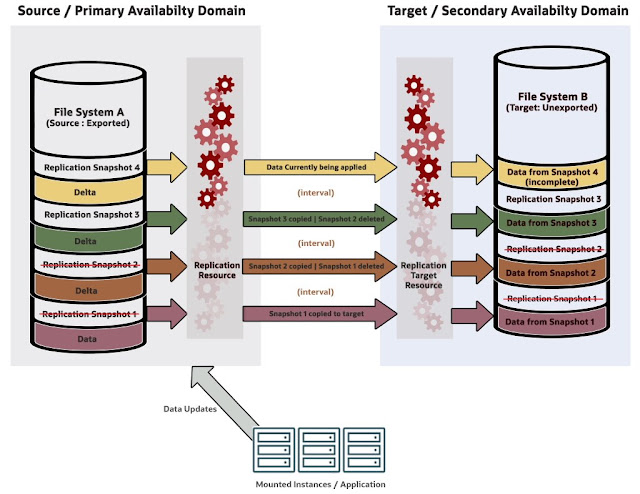




0 comments:
Post a Comment