Java is one of the most popular and widely used programming languages and platforms. A platform is an environment that helps to develop and run programs written in any programming language.
Java is fast, reliable, and secure. From desktop to web applications, scientific supercomputers to gaming consoles, cell phones to the Internet, Java is used in every nook and corner.
About Java
◉ Java is a simple language: Java is easy to learn and its syntax is clear and concise. It is based on C++ (so it is easier for programmers who know C++). Java has removed many confusing and rarely-used features e.g. explicit pointers, operator overloading, etc. Java also takes care of memory management and it also provides an automatic garbage collector. This collects the unused objects automatically.
◉ Java is a platform-independent language: The programs written in Java language, after compilation, are converted into an intermediate level language called the bytecode which is a part of the Java platform irrespective of the machine on which the programs run. This makes java highly portable as its bytecodes can be run on any machine by an interpreter called the Java Virtual Machine(JVM) and thus java provides ‘reusability of code’.
◉ Java is an object-oriented programming language: OOP makes the complete program simpler by dividing it into a number of objects. The objects can be used as a bridge to have data flow from one function to another. We can easily modify data and function’s as per the requirements of the program.
◉ Java is a robust language: Java programs must be reliable because they are used in both consumer and mission-critical applications, ranging from Blu-ray players to navigation systems.
◉ Java is a multithreaded language: Java can perform many tasks at once by defining multiple threads. For example, a program that manages a Graphical User Interface (GUI) while waiting for input from a network connection uses another thread to perform and wait’s instead of using the default GUI thread for both tasks. This keeps the GUI responsive.
◉ Java programs can create applets: Applets are programs that run in web browsers. But applets support was deprecated in Java 9 release and has been removed in Java 11 release due to waning browser support for the Java plugin.
◉ Java does not require any preprocessor: It does not require inclusion of header files for creating a Java application.
Therefore, Java is a very successful language and it is gaining popularity day by day.
Important tips and links to get you started
1. Understand the basics:
Learning the basics of any programming language is very important. It is the best way to begin learning something new. Don’t have any anxiety, begin learning the concepts about the language. Get familiar with the environment, and slowly you will get used to it within no time.
2. Patience is the key:
Learning Java will be overwhelming because of the volume of material about the language but be patient, learn at your own pace, don’t rush. Mastering Java is a process that takes time. And remember even the best coders would have started at some point. So it’s not a big deal, just do as much as you can and keep going. Give it your time. Patience is the key to success.
3. Practice Coding
Once you have understood the basics, the best thing to do is to brush up your skills with regular practice. True knowledge comes only when you implement what you’ve learned, as is said ‘Practice Makes a Man Perfect’. So, code more than you read. This will build your confidence. Remember Perfect Practice makes you Perfect.
Practice Coding: You can increase your coding skills here. Happy Coding!
4. Read about Java regularly
Continuously read about the various topics in Java and try to explore more. This will help to maintain your interest in Java.
5. Study in a group
Group study is a better way to learn something. This way you get to know about new things about the topic as everyone presents their ideas and you can discuss and solve your coding problems on the spot. Get to know a common group of people who are willing to learn java.
Get help from a tutor and read as many books about java as possible. There are many good books in the market that will help you in learning java.
Setting up Java
You can download java from here. Here you will find different versions of java. Choose and download the one compatible with your operating system.
After you have set up the Java environment correctly, try running this simple program:
// A Java program to print OracleJavaCertified
public class GFG {
public static void main(String args[])
{
System.out.println("OracleJavaCertified");
}
}
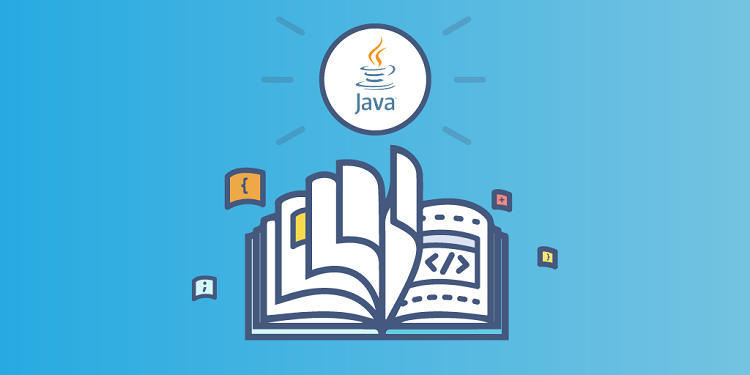



0 comments:
Post a Comment