Oracle is committed to helping customers and partners upskill their workforce while helping individuals expand their skillsets to become more competitive. For this reason, we are now offering free Oracle Cloud Infrastructure (OCI) digital training and, for a limited time, free OCI certification exams until December 31, 2021.
As part of this exciting initiative, candidates can take exams on Oracle University’s own proctoring system and will receive three (3) free certification exam attempts.
1. Activate your free Learning Path
1. On the free OCI training and certification page, select the Learning Path you want to complete.
2. After being redirected to the Learning Path page, click Enroll in this path.
3. Create an Oracle Account (Single Sign On), which will be your unique Oracle identifier for all Oracle Cloud Learning Subscription courses and associated Oracle Certification applications.
4. Read and accept the terms and conditions then start learning!
2. Complete your Learning Path
Our Learning Paths are available online, giving you the flexibility to learn when you want, how you want on your own personal schedule and timeline. Each course is presented in a micro-learning format, available in multiple languages through machine translation, with support guides and course transcriptions to help your learning. We strongly encourage you to take all available courses before you take an exam. The minimum course time requirement the second attempt is 2 hours and 4 hours for the third attempt.
3. Register for your exam
Scroll to the bottom of your Learning Path to enroll for your exam. An option to register will appear. Click on this.
You will be redirected to a registration page that also offers helpful hints to help you succeed. On this registration page:
1. Click Register for this exam.
2. Enter your local time zone.
3. Select the time you wish to take your exam from the available options per day.
Once you select your exam, you will receive a confirmation email.
4. Booking, rescheduling and cancelling your exam
1. When you register for your exam, fill out your Official Name (as it appears on your government-issued ID that you will present on exam day) and your contact number.
2. Next, read and accept the Terms and Conditions.
3. Once registered, you may reschedule the date and time of your booking (pending availability) and/or cancel your time slot if necessary. If you choose to do so, you will receive a confirmation notification in your inbox.
5. Preparing for your exam
To help you prepare for the exam you can utilize the following tools:
1. Take a free practice exam available in the Learning Path. You can take and re-take this as many times as you like.
2. Download our Configuration & Pre-Check software (LockDown Browser) which will be required for you to take your exam.
3. Ensure you have an up-to-date government-issued photo identification card to verify your ID before taking the exam.
4. Find a quiet testing space away from distractions.
6. On the day of your exam
On the day of your exam, you will be prompted with a reminder email containing a Zoom link which will then connect you with our proctor online. Please connect at least 30 minutes before your allocated exam time.
Your proctor will verify your identity and then allow you to launch your exam. You will have 90 minutes to complete your exam. Upon completion you will be notified whether you have passed or failed.
If you passed – congratulations! You can claim your certification badge in CertView and share it with your network and peers.
If you failed, you must wait another five days before you can retake your exam. You will also have to complete course hours in your Learning Path (if you have not done so). For your second attempt, you must complete two hours of training and for your third attempt, four hours of training.
Please note, if your second and subsequent attempts fall outside of our certification promotional period, you may be asked to purchase the exam via Oracle University and/or Pearson VUE.
Source: oracle.com
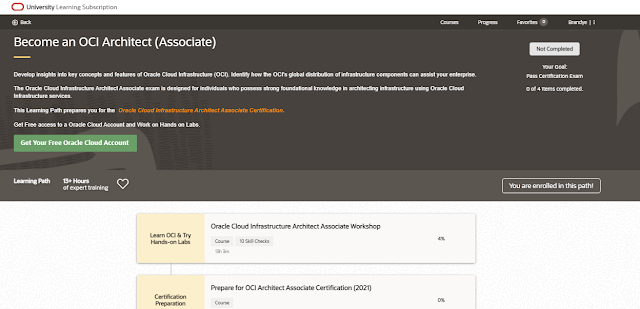
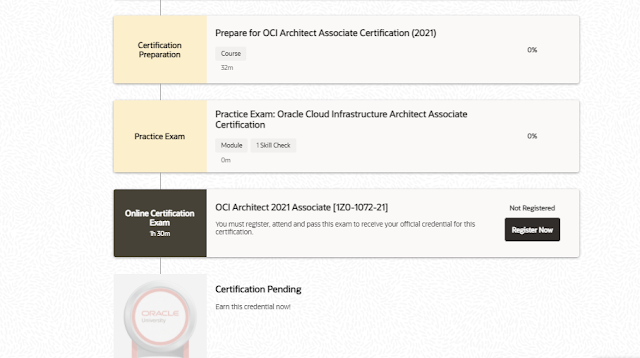
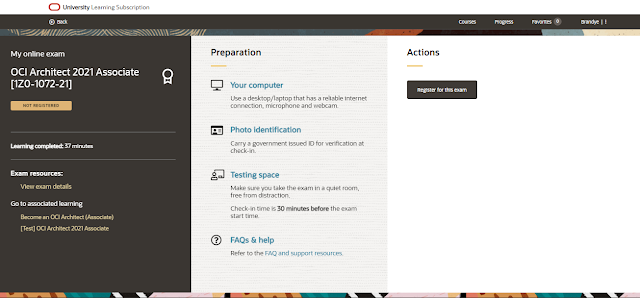



0 comments:
Post a Comment