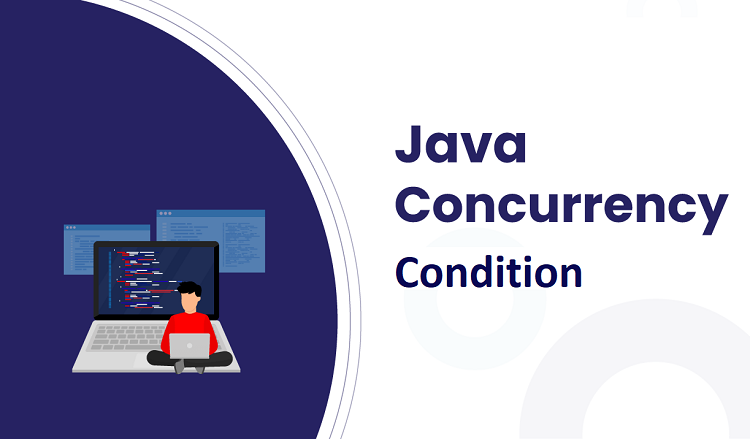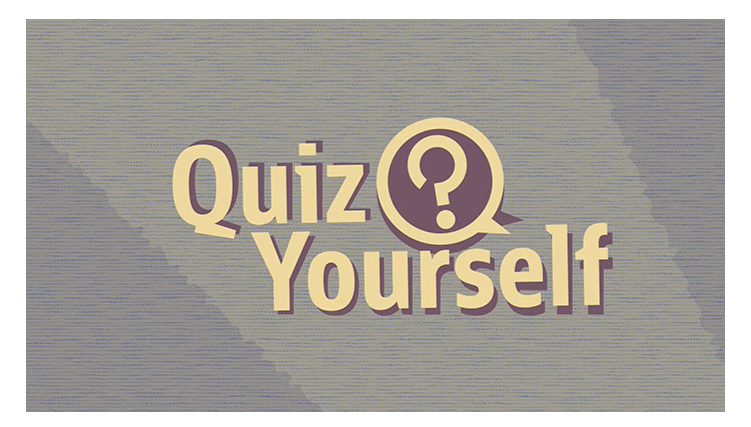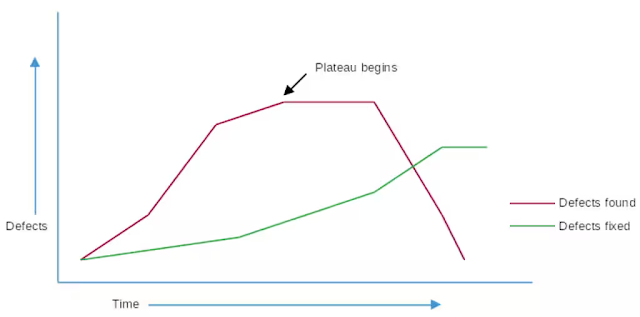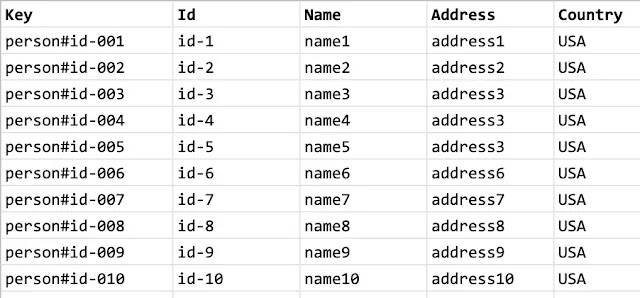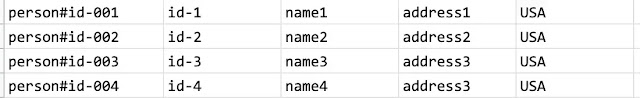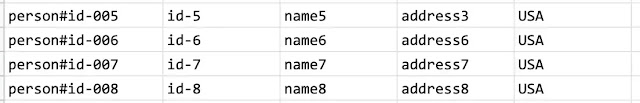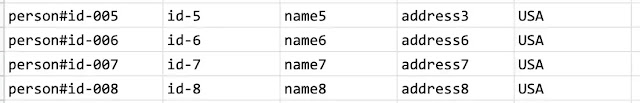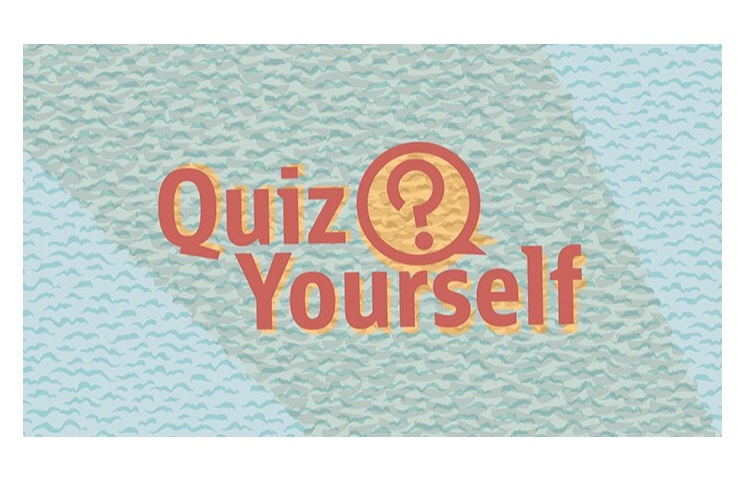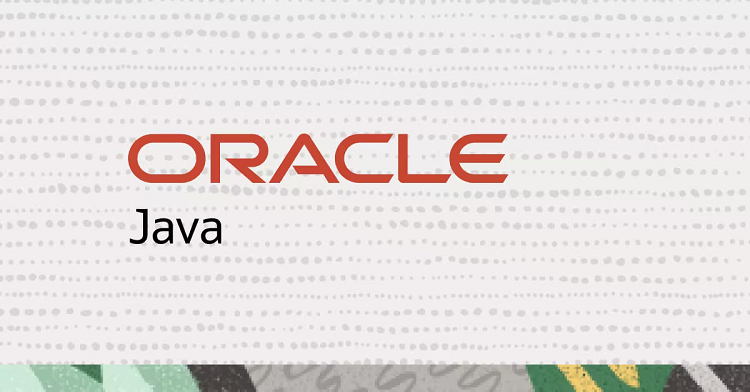Friday, April 28, 2023
Java Concurrency: Condition
Wednesday, April 26, 2023
Quiz yourself: Unmodifiable Map objects created from Java’s Map.of methods
Monday, April 24, 2023
Curly Braces #10: The best way to measure Java developer productivity
Hint: It’s not found by counting the number of lines of code written each day.
Problems solved
Agile measurements
Customer and corporate satisfaction
Hits of code
Friday, April 21, 2023
Methods To Convert InputStream to String In Java
1. What is InputStream
2. Methods For Converting an InputStream to a String in Java
3. What to Consider When Converting an InputStream to String
Thursday, April 20, 2023
Secrets To Landing Your First Job As A Oracle Java SE 8 Programmer
Java is a popular programming language that has been in use for over two decades. It has become one of the most popular programming languages in the world, powering applications and systems in various industries. Becoming an Oracle Certified Java SE 8 Programmer is a valuable investment for anyone seeking a career in the tech industry.
Java is a widely used programming language in the tech industry, and becoming a certified Java SE 8 programmer can be a game-changer for your career. Whether just beginning or looking to advance your skills, getting certified in Java SE 8 can help you stand out in a crowded job market and enhance your earning potential.
Career Growth Opportunities for Oracle Certified Java SE 8 Programmer
Becoming a certified Java SE 8 programmer can open up opportunities if you must advance your tech industry career. Java is one of the most popular programming languages in the world, and many companies are looking for skilled Java developers to help them build and maintain their software systems.
Here are some of the career growth opportunities available to Java SE 8 certified professionals:
1. Job Opportunities for Java SE 8 Programmer
A Java SE 8 certification can make you stand out to potential employers and increase your chances of landing a job. Many companies require their developers to have a Java certification, and having one can demonstrate your expertise and commitment to the field.
With a Java SE 8 certification, you can pursue a variety of job roles, such as:
- Java Developer
- Software Developer
- Web Developer
- Mobile Application Developer
- Technical Lead
- Software Architect
2. Salary Increases
Becoming a certified Java SE 8 programmer can also lead to salary increases. According to Payscale, the average salary for a Java developer with a Java SE 8 certification is around $92,134 annually in the United States.
Additionally, having a certification can demonstrate to employers that you have the skills and knowledge required to excel in your role, making you a more valuable asset to the company.
3. Advancement Opportunities
Once you have a Java SE 8 certification, you can continue to advance your career by pursuing more advanced certifications, such as the Java SE 8 Programmer II certification.
4. Entrepreneurial Opportunities
If you want to begin your own business, having a Java SE 8 certification can give you an edge in the tech industry. With your knowledge and expertise, you can develop your software systems or consult with other businesses to help them build and maintain their systems.
5. Continuous Learning
Becoming a certified Java SE 8 programmer is a one-time accomplishment and a continuous journey of learning and development. The tech industry constantly evolves, and staying up-to-date with the latest products and trends is essential to a successful career.
With a Java SE 8 certification, you can continue to learn and develop your skills by pursuing further education, attending conferences and workshops, and staying up-to-date with the latest developments in the industry.
The Future of Java SE 8 Programmer in the Job Market
Java is one of the most popular programming languages in the world, and it has been around for more than two decades. It is used in various applications, from mobile apps to web development to large-scale enterprise systems. But what does the future hold for Java programming in the job market?
1. High Demand for Java SE 8 Programmer
Java programming is expected to remain in high demand in the job market for the foreseeable future. Many companies continue to use Java for their software systems, and a large community of developers is skilled in the language.
Employment of software developers, including Java developers, is projected to grow 21 percent from 2019 to 2029, much faster than the average for all occupations. This growth is driven by the increasing use of software in nearly all industries and the need for developers to create and improve new applications.
2. Emergence of New Technologies
While Java programming is expected to remain in high demand, the job market is also likely to see the emergence of new technologies that could impact the industry. A growing interest in machine learning, artificial intelligence, and blockchain technologies could affect the job market for Java developers.
However, many of these new technologies are still in their early stages, and it is still being determined how they will impact the job market in the long term. Nonetheless, Java developers who stay up-to-date with the latest developments in the industry will be better positioned to adapt to new technologies and remain competitive in the job market.
3. Need for Skilled Developers
As the demand for Java developers continues to grow, the need for skilled developers also increases. Employers seek developers who understand the language and can create efficient and effective software systems.
This means that Java developers who can demonstrate their expertise and stay up-to-date with the latest developments in the industry will be in high demand. It is also essential for Java developers to continue to develop their soft skills, such as communication and teamwork, as these skills are becoming increasingly important in the tech industry.
4. Remote Work Opportunities
The COVID-19 pandemic has accelerated the remote work trend, and many tech companies are now offering remote work opportunities to their employees. This has opened up new opportunities for Java developers who may live in a different location than their employer.
Java programming is well-suited for remote work, as many Java projects are collaborative and can be worked on from anywhere with an internet connection. This means that Java developers who can work effectively remotely will have more opportunities to find work in the job market.
Conclusion
In conclusion, becoming a certified Java SE 8 programmer can open up a world of opportunities in the tech industry. From job opportunities to salary increases to advancement opportunities and even entrepreneurial opportunities, there are many ways in which a Java SE 8 certification can help you build a successful career.
Moreover, continuous learning and development are essential for staying relevant in the tech industry. Pursuing further education and staying up-to-date with the latest trends and products can help you maintain a successful career as a Java SE 8 certified professional.