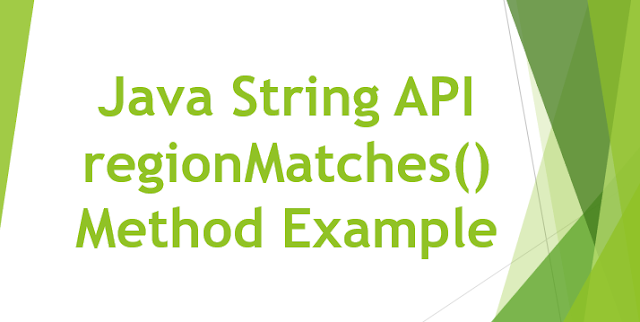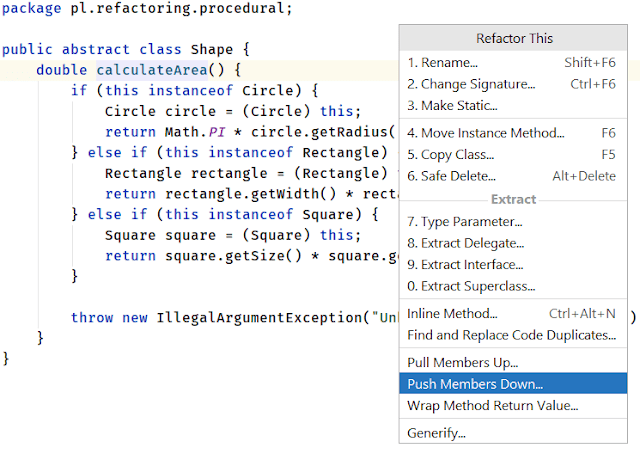ArrayList is same as dynamic arrays with the ability to resize itself automatically when an element is inserted or deleted, with their storage being handled automatically by the container.
◉ ArrayList elements are placed in contiguous storage so that they can be accessed and traversed using iterators.
◉ In ArrayList, data is inserted at the end.
◉ Inserting at the end takes differential time, as sometimes there may be a need of extending the array.
◉ Removing the last element takes only constant time because no resizing happens.
◉ Inserting and erasing at the beginning or in the middle is linear in time.
Functions to be implemented in the Dynamic array class:
Certain functions associated with the ArrayList that we will implement are:
1. void push(int data): This function takes one element and inserts it at the last. Amortized time complexity is O(1).
2. void push(int data, int index): It inserts data at the specified index. Time complexity is O(1).
3. int get(int index): It is used to get the element at the specified index. Time complexity is O(1).
4. void pop(): It deletes the last element. Time complexity is O(1).
5. int size(): It returns the size of the ArrayList i.e, number of elements in the ArrayList. Time complexity is O(1).
6. int getcapacity(): It returns the capacity of the ArrayList. Time complexity is O(1).
7. void print(): It is used to print array elements. Time complexity is O(N), where N is the size of the ArrayList.
Implementation of the Dynamic array class:
Below is the implementation of our own ArrayList class.
// Java program to implement
// our own Dynamic Array class
import java.util.*;
// Self implementation of
// the ArrayList Class in Java
class ArrayListClass {
// arr is the array which stores
// our ArrayList elements
private int arr[];
// capacity is the total storage
// capacity of the ArrayList
private int capacity;
// current is the number of elements
// currently present in the ArrayList
private int current;
// Default constructor to initialise
// an initial capacity of 1 element and
// allocating storage using dynamic allocation
public ArrayListClass()
{
arr = new int[1];
capacity = 1;
current = 0;
}
// Function to add an element at the last
public void push(int data)
{
// if the number of elements
// is equal to the capacity,
// that means we don't have space
// to accommodate more elements.
// We need to double the capacity
if (current == capacity) {
int temp[] = new int[2 * capacity];
// copying old array elements
// to new array
for (int i = 0; i < capacity; i++)
temp[i] = arr[i];
capacity *= 2;
arr = temp;
}
// Inserting data
arr[current] = data;
current++;
}
// function to add element at any index
void push(int data, int index)
{
// if index is equal to capacity
// then this function is same
// as push defined above
if (index == capacity)
push(data);
else
arr[index] = data;
}
// Function to extract
// element at any index
int get(int index)
{
// if index is within the range
if (index < current)
return arr[index];
// if index is outside the range
return -1;
}
// function to delete last element
void pop()
{
current--;
}
// function to get size
// of the ArrayList
int size()
{
return current;
}
// function to get capacity
// of the ArrayList
int getcapacity()
{
return capacity;
}
// function to print ArrayList elements
void print()
{
for (int i = 0; i < current; i++) {
System.out.print(arr[i] + " ");
}
System.out.println();
}
// Driver program to check ArrayListClass
public static void main(String args[])
{
ArrayListClass v
= new ArrayListClass();
v.push(10);
v.push(20);
v.push(30);
v.push(40);
v.push(50);
System.out.println("ArrayList size: "
+ v.size());
System.out.println(
"ArrayList capacity: "
+ v.getcapacity());
System.out.println(
"ArrayList elements: ");
v.print();
v.push(100, 1);
System.out.println(
"\nAfter updating 1st index");
System.out.println(
"ArrayList elements: ");
v.print();
System.out.println(
"Element at 1st index: "
+ v.get(1));
v.pop();
System.out.println(
"\nAfter deleting the"
+ " last element");
System.out.println(
"ArrayList size: "
+ v.size());
System.out.println(
"ArrayList capacity: "
+ v.getcapacity());
System.out.println(
"ArrayList elements: ");
v.print();
}
}
Output:
ArrayList size: 5
ArrayList capacity: 8
ArrayList elements:
10 20 30 40 50
After updating 1st index
ArrayList elements:
10 100 30 40 50
Element at 1st index: 100
After deleting the last element
ArrayList size: 4
ArrayList capacity: 8
ArrayList elements:
10 100 30 40